It's actually another friday with another issue to analyse about. " The Android market update",is the whole thing today. Many of you who get to have the Android powered smartphone at hand get to know what am stressing about. With many visiting this numerous market with handy applications see it as a good place to haven everything but with time, what do we find?? Mental retardation as a result of this very market update that goes to it automatically. Previewing the generation of Google company & their very best of this powerful Android OS, you can notice that not even a single drop in the chip processing could turn their shares down beyond the line of proximity. Making it more dark, I mean no drive device gave out by then barricaded consumers from purchasing them. Look out the captivating, stylish design that each & every device flocking the market gave to it's consumers, not forgetting it's powerful operating that has instantaneously divided the world into a feature phone & a smartphone class. Our word to sum-up everything, "Awesome" & nothing can make Android savvies to pull away from that anyway.
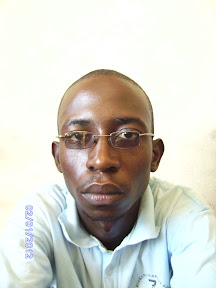
With all these specs given off, I fell that we've moved way far from what is called a covert situation. Being an Avid user of the Android OS, I must say we've got the downside part of it & that's nothing but the "Android Market Update v3.0". It is a year that brandishing situation update has been a stumbling block on my market's functionality. Yes, I do accept that Google is trying to keep forward but the question remaining is,will they really come to see the different topology that some these devices tend to have on different application updates as the Android market itself?? Well if this can be correctly answered then I'll have no ways to bless my train cause it's a reality & a fact, that no one can hack the Japanese bullet train & set it off as well. Basing to a staid statistics that I managed to research from my delightful Kenyans, most of individuals who complained & gave fuelling response on the Android market update was seen to utilize the low end smartphone, to which it's the IDEOS, developed & newly injected into the East African countries by the Google ™ (Google Team). Indeed all the complaints were seen to carry the disturbing behavior of these very smartphones when launching the market itself especially after it's update. With low end smartphones, I see into it that Google could have cropped up a plan on how to rationalize the way different applications updates should be set to allow a welcoming performance on these different smartphones, starting with the tablets to the very low end smartphones. Actually a time has come to get all the administrative privileges into your own hands & be careful not to become a Lynch bait on Google's baiting trap. We've got various ways in how this market update idea can be taken to a history. One way is by the use of the Terminal Emulator, to which can be found in the Android market place. After installing this, to your device, follow these very steps to enable you conquer the Android market self update off your phone. NOTE Make sure your phone is rooted for super user capabilities be an advantage to you.
STEPS
1.) From your phone, get to the menu option can select the terminal emulator application.
2.) When opened, you should get something like this on your screen
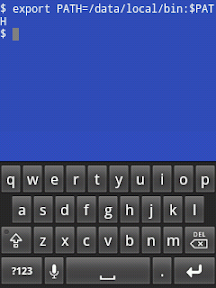
3.) The terminal window is now open and ready to accept various commands from the user. With the dollar sign on the screen, this confirms that your phone is currently operating in normal mode
4.) Now here you go, key in the "Top" command & press enter. Wait for about 3-5 seconds then immediately press your menu button & as well tap the "close window" button to exit the terminal session. This is important as it logs the phone to an administrator cylinder user. This is what you should obtain before the exit of the application.
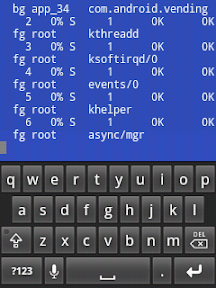
5.) Now follow the same procedure & open/initialize the terminal emulator once more.
6.) Key the super user command to enter into the super user mode. This is done by introducing this "SU" (caps lock off). You should obtain a scenario like this one.
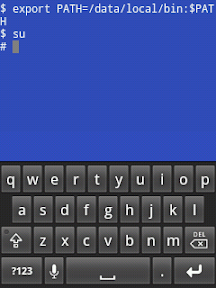
NOTE You should notice that the dollar sign ($) changes to a (#) hash tag sign, confirming that you're running your device with highly administrative rights
7.) Finally, key in the following to temporarily disable the Android market update.
Pm disable com.Android. vending.updater
You should have something like this a finale result.
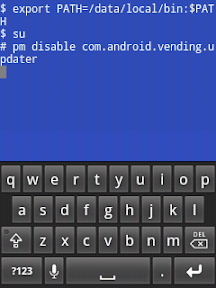
That's it, you're now done & temporarily disabled your Android market self update.
The second procedure is way easier but permanently disables the market update as no roll back can be archived. Re-installing the same ROM on your device will be the remaining option. This time round am going to take you into another procedure, using an application known as the Titanium Backup which will only operate on rooted devices. The app van as well be downloaded from the Android market place. After completing the app installation, follow the very steps to PERMANENTLY disable the market self update.
NOTE - Before disabling the market update, make sure you've uninstalled all it's updates via the setting > applications> manage applications channel.
STEPS
1.) Launch the application & wait for it to finalize access the system fully. The super user will then prompt you to allow / cancel the authorization of the said app. In this case you'll need to accept so that the system files can be easily accessed with ease. The following should be obtained after permission has been granted by the user's fate.
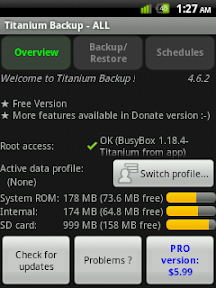
2.) Now navigate to backup / restore & you'll find all the application including the system apps cascaded in logical order.
3.) At this point you'll need to scroll & finally select the market updater 2.3.3, to which on my screenshot is currently unavailable because I permanently disabled it. You should have something like this at the moment
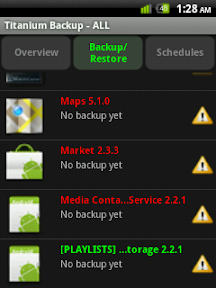
4.) Select the market updater 2.3.3 ( making sure not to select the market itself ) & finally a dialog box will appear having the backup, freeze, run-app, wipe data & uninstall buttons arranged for selection.
5.) Because the market is a disturbing idea, then I recommend select "Uninstall" button as this will permanently disable the market from updating itself.
The tussle seems to be over now. Your device will now be free from Android market update. For sure I tried it out & definitely I can now access, download & scroll all through application without delays, compared to the other market update which could take lengthy minutes to initialize all the application needed for download. If you found this to be informative or as well doubting questions on how to disable the Android market from updating, then you can drop your burning queries by or reach me on twitter as @Ngache as my handle. Till next time, enjoy the Tech bites as they charm in with taste.
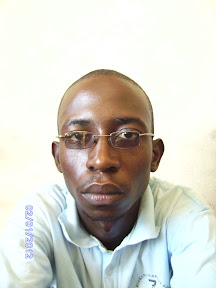
With all these specs given off, I fell that we've moved way far from what is called a covert situation. Being an Avid user of the Android OS, I must say we've got the downside part of it & that's nothing but the "Android Market Update v3.0". It is a year that brandishing situation update has been a stumbling block on my market's functionality. Yes, I do accept that Google is trying to keep forward but the question remaining is,will they really come to see the different topology that some these devices tend to have on different application updates as the Android market itself?? Well if this can be correctly answered then I'll have no ways to bless my train cause it's a reality & a fact, that no one can hack the Japanese bullet train & set it off as well. Basing to a staid statistics that I managed to research from my delightful Kenyans, most of individuals who complained & gave fuelling response on the Android market update was seen to utilize the low end smartphone, to which it's the IDEOS, developed & newly injected into the East African countries by the Google ™ (Google Team). Indeed all the complaints were seen to carry the disturbing behavior of these very smartphones when launching the market itself especially after it's update. With low end smartphones, I see into it that Google could have cropped up a plan on how to rationalize the way different applications updates should be set to allow a welcoming performance on these different smartphones, starting with the tablets to the very low end smartphones. Actually a time has come to get all the administrative privileges into your own hands & be careful not to become a Lynch bait on Google's baiting trap. We've got various ways in how this market update idea can be taken to a history. One way is by the use of the Terminal Emulator, to which can be found in the Android market place. After installing this, to your device, follow these very steps to enable you conquer the Android market self update off your phone. NOTE Make sure your phone is rooted for super user capabilities be an advantage to you.
STEPS
1.) From your phone, get to the menu option can select the terminal emulator application.
2.) When opened, you should get something like this on your screen
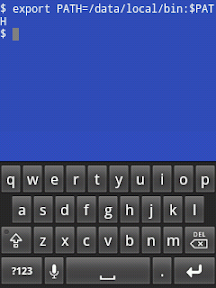
3.) The terminal window is now open and ready to accept various commands from the user. With the dollar sign on the screen, this confirms that your phone is currently operating in normal mode
4.) Now here you go, key in the "Top" command & press enter. Wait for about 3-5 seconds then immediately press your menu button & as well tap the "close window" button to exit the terminal session. This is important as it logs the phone to an administrator cylinder user. This is what you should obtain before the exit of the application.
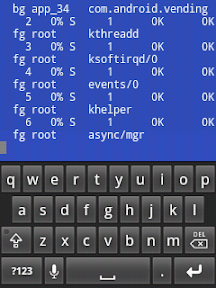
5.) Now follow the same procedure & open/initialize the terminal emulator once more.
6.) Key the super user command to enter into the super user mode. This is done by introducing this "SU" (caps lock off). You should obtain a scenario like this one.
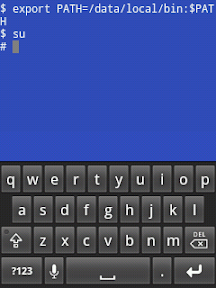
NOTE You should notice that the dollar sign ($) changes to a (#) hash tag sign, confirming that you're running your device with highly administrative rights
7.) Finally, key in the following to temporarily disable the Android market update.
Pm disable com.Android. vending.updater
You should have something like this a finale result.
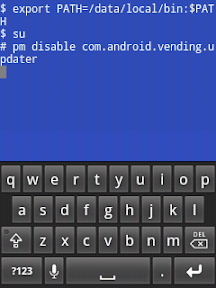
That's it, you're now done & temporarily disabled your Android market self update.
The second procedure is way easier but permanently disables the market update as no roll back can be archived. Re-installing the same ROM on your device will be the remaining option. This time round am going to take you into another procedure, using an application known as the Titanium Backup which will only operate on rooted devices. The app van as well be downloaded from the Android market place. After completing the app installation, follow the very steps to PERMANENTLY disable the market self update.
NOTE - Before disabling the market update, make sure you've uninstalled all it's updates via the setting > applications> manage applications channel.
STEPS
1.) Launch the application & wait for it to finalize access the system fully. The super user will then prompt you to allow / cancel the authorization of the said app. In this case you'll need to accept so that the system files can be easily accessed with ease. The following should be obtained after permission has been granted by the user's fate.
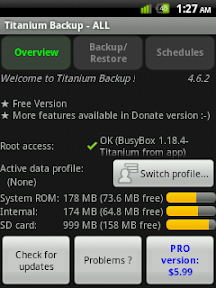
2.) Now navigate to backup / restore & you'll find all the application including the system apps cascaded in logical order.
3.) At this point you'll need to scroll & finally select the market updater 2.3.3, to which on my screenshot is currently unavailable because I permanently disabled it. You should have something like this at the moment
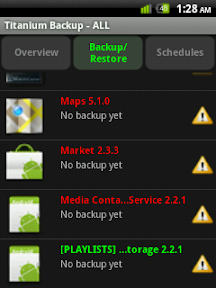
4.) Select the market updater 2.3.3 ( making sure not to select the market itself ) & finally a dialog box will appear having the backup, freeze, run-app, wipe data & uninstall buttons arranged for selection.
5.) Because the market is a disturbing idea, then I recommend select "Uninstall" button as this will permanently disable the market from updating itself.
The tussle seems to be over now. Your device will now be free from Android market update. For sure I tried it out & definitely I can now access, download & scroll all through application without delays, compared to the other market update which could take lengthy minutes to initialize all the application needed for download. If you found this to be informative or as well doubting questions on how to disable the Android market from updating, then you can drop your burning queries by or reach me on twitter as @Ngache as my handle. Till next time, enjoy the Tech bites as they charm in with taste.
posted from Bloggeroid
Still not quite sure if that auto-update cancellation will serve you better, oh, n if I may ask, will it prevent even the update of various apps one uses? Pardon me, am not that familiar with Android Os
ReplyDeleteActually the deactivating process of the android market update doesn't lock you out in the market usage together with access to your application but disables the market self update service *ONLY*. You'll still be able to access your application, update & even download with ease but keeping in mind if Google is to introduce a newer version of the market update, your ROM installed in your device may not be able to accept the given update maybe if a newer ROM is to kept in place. It's an interesting make over but very much sensitive. Satisfied?? if not am here to serve you.
ReplyDelete