 |
| Jailbroken iPhone 5 displaying Cydia app store (Credit: SourceFeedNews.com) |
Commentary:- Jail-breaking an iPhone, in fact the iPhone 5 seems interesting. It's about 4 months since Apple debuted this stylish, gorgeous & most terrific iDevice for the spring users to embrace. What makes it interesting is how the clean fit of it's Britannica design takes shape when working with it on your palm. The iPhone 5 is lately designed to perform better with high level & extreme graphic hardware acceleration, be it gaming, browsing the web, taking HD photos & as well videos for later review. Apple, of late, has given it's users a mind controlling device to tangle about, but does anyone realize how more interesting this iDevice can be when jailbroken? i guess some of you aren't getting this right. Don't get it twisted either. Jailbreaking here simply means, removing Apple's limitation from it's iOS devices' operating system through the use of software & hardware exploits. The iDevices that fall into this one iOS basket includes the iPod touch, iPad, iPhone & Second Generation Apple TV. All have the capabilities of dribbling binaries that kernel from A5 family can marry & merge both it's firmware & kernel-band into one. Well it's time to throw this evasion secret to the wind & let the parachute drop you to a land of alternate app store known as Cydia. Jailbreaking has given insight to developers but again a stressful incarnation is what raises this flag of frustration to many. Apple, for the past years, has been chipping critical patches to it's latest iDevice hardware for excellent restriction where hackers have still come to discover. Take the scenario of iOS 5, was it a living menace that no hacker came to unveil? Did it come to fade away from the thoughts of many Apple users? the definite answer here is NO; - & i mean there's nothing gonna stumble hackers from debuting a newer way of hacking into that system. Last week on Sunday, that's five days past to be precise, a group of hackers styling themselves as the Evad3rs team gave a tweet that went viral stating their new release of a usable jailbreak software that could go through a couple of iOS devices with the iPhone 5 & others being included. Interestingly, the jailbreak, through the 1st two, day, test-run attempt after it's debut, only worked well but through a tethered installation (Direct iDevice connection with PC resources being on utility). No one especially me recommended this kind of jailbreak actually because of various reasons here & there. After performing the above jailbreak, users could only turn-on/reboot their device via an open & full authentication of a cable plug-in. I first experienced this when jailbreaking my 1st iPhone, the iPhone 4. I could hardly switch on my device when it abruptly went off due to low battery power, meaning, i had to head back home later in the day after my day work & boot it back to life via a tethered connection with my laptop offering such a support. It's on Wednesday that a new & advanced jailbreaking mechanism was kept in place for junkies to gaga with.
- Now, without wasting no time, I'll highlight fancy steps on how you'll jailbreak your iPhone 5 cellphone in minutes:
*Step 1 visit this Evasi0n Jailbreak website here & download only packages aided for your platform.
*step 2 Go to the website of Redsn0w and down load the jailbreak tool depending upon the OS of your computer and the baseband of your phone
*Step 3 Create a folder for this tool on your desktop and name it redsn0w
*step 4 Unzip the files of the software and launch it on your computer (Windows users) for Linux & Mac based platform run the tarball file (Best initialed as Tar) package under a terminal execution, making sure you're logged in as Root as I've displayed below.
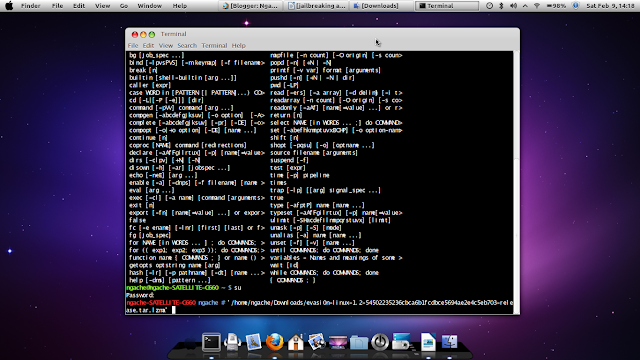 |
| Jailbreak package installation on Mac, Snow White Leopard ( Credit: Ngache - Auditor at Tech Analyst review) |
*Step 5 Initiate jailbreak option in the software but before that, make sure you click on run as administrator option (On windows platform) or Root/Super User (On either Mac/Linux)
*Step 6 switch off the iPhone 5 and connect it to the computer
*Step 7 Put the device in DFU mode and follow the commands given by the jailbreak tool
*Step 8 The software notifies before completing jailbreak. This is when you need to click on exit before unplugging the phone from the computer
*Step 9 Your iPhone 5 is now jailbroken. You can also unlock it if you choose!
Warning!!!
Let it be clearly noted that i will not be held liable for any damage to the device. Users are
advised to create back-up for all the data of the device. Ensure that
the battery of the device carries more than 80 per cent of charge.
N/B
-Jailbreaking doesn't unlock your iDevice. It's only a rail-line exposing you to various 3rd party application & furthermore evade Apple's restrictions. - Am pretty sure you're now displaying a coy smile on your face as your iPhone 5 is now ready to take full control to the world of amazing apps, some paid for, while others not exorbitant in any way or rather on commercial - Amazingly free!
--------------------------------------------------------------------------------------------------------------------------------------
Have comments? Alternate jailbreak procedures? Jailbreaks fix? package all that into the comment box & for critical reach, find me on Twitter as @Ngache or you can visit Questions & Answers about Jailbreaks.


